PureQuad’s own team of consultants who are trained and highly skilled in the latest web and mobile technologies.

Based on your requirements we can develop using:
Native iOS or Android
PhoneGap platform
Xamarin platform

PureQuad offers you the experience you need to convert your ideas in reality
The breadth and depth of experience PureQuad is able to provide in the domain of mobile applications development originates from 2 sources:
PureQuad’s Romanian network of web & mobile consultant specialists who can provide expertise in UI/UX design and web/mobile development
Whether looking to build a mobile application for smartphones, tablets or both, PureQuad has your organization covered no matter the platform it is to be built on or device it is to be used in conjunction with.
Based on your requirements, we develop natively, or by using cross-platform frameworks like React Native and platforms such as PhoneGap or Xamarin
Project teams assigned to mobile development projects can be assembled with resources from these 2 pools of specialists depending on the needs of the clients and on the type of delivery mode agreed.
Organisationally Project teams for mobile projects usually consist of:
Delivery Manager
charged to oversee: project delivery aspects including resource planning & management, projects financials and communications with the client project team
Project Manager
responsible for managing the execution of projects and the project team. The PM is also the main point of contact between the PureQuad team and the stakeholders on the client side (business and technical)
Consultants and Developers
responsible for specific areas of mobile development. This usually includes:
Business Analyst
responsible for capturing and documenting the business & users requirements for the application that needs to be developed. The BA is also normally involved in developing the test scripts and test plan for the application
UI/UX Specialist
focusing on developing the user experience concept for the application and clickable mockups for discussion and review with the clients
Developers
with the necessary skills to develop the Data, business & front end layers of the application
Responsive design is now the norm for all web based projects undertaken by PureQuad and it is an integral part of the UI UX design. As part of the screen design our UI UX experts use one of the grid pattern standard frameworks (e.g. Bootstrap, foundation) to divide the screen into a set of columns and set screen elements within the grid structure. Break points are then defined in the grid structure that define how and where given screen elements should be displaced in the grid so that they can be visualised better after a screen size change.
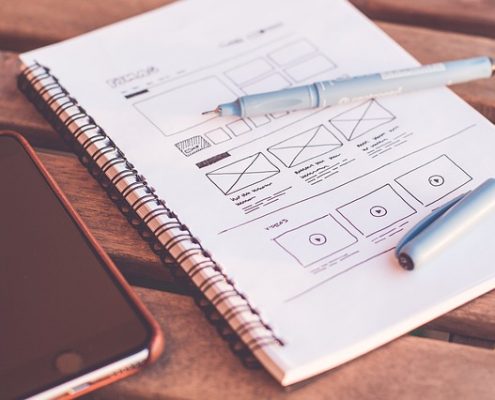

When developing mobile native apps, we always consider the following best practices:
Immersive UI
User Interface is almost identical across platforms
Goal-driven Design
We try to understand the needs of the end-user by research, such as surveys and interviews (will help create personas for those most likely to use our app). This allows us to create specific goals for our users and tailor the app’s workflow to suit their needs.
Don’t re-invent the wheel
Use the built-in UI features provided by the native device OS to provide an app with the design that blends in with the rest of the device eco system. This also provides the user access to familiar controls and gestures to operate the application
Usability
We design the native applications in such way that our users can easily use it. We respect the uniformity in UI conventions with rich controls and well defined interactions models.
Affordance & Signifiers
For example, blue, underlined text indicates that clicking on it will take you elsewhere. We always use signifiers correctly so users don’t need to think about what each UI element does.
Learnability
Our designers create the interfaces in such way that end-users will instinctively know how to use it (design patterns). Familiar patterns help a new user easily acclimate to our apps.
Feedback & Response Time
Feedback lets users know if a task was completed or not. It can be as simple as a beep, or more complex like a modal window. Our designers make sure that all our apps have a friendly feedback, human, and responds within the best timing guidelines of the industry
PureQuad
Address: 7 Blvd Iuliu Maniu, Cotroceni Business Center, “A” Building, 3rd Floor, District 6, Bucharest, 061072, Romania
C.U.I/C.I.F: RO 29314850
Bucharest commerce chamber Reg Number: J40/15676/2017
Find us on Ariba
Bucharest
Phone: +40 745 66 69 38
Email: office@purequad.com
Business Hours
- Monday-Friday: 9am to 6pm
- Saturday: Closed
- Sunday: Closed

